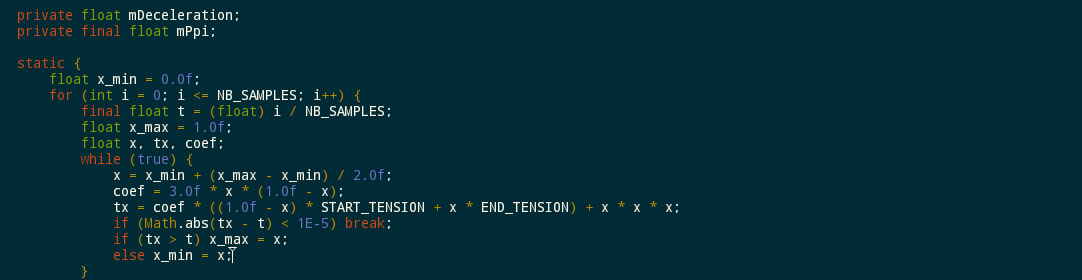Installing a Python package from Github
While the standard route for installing a Python package would be to upload the package to PyPI and then use pip, clearly some packages are too narrow in scope for this. For example, why should the rest of the world care about Python code for generating efficiency plots for SALT? …